Demo #1.
Welcome to the first ever demonstration of the RoseWorks Platform! In this demo, you'll see how to:
- Set up and preview your simulation.
- Select compute resources and launch simulations.
- Monitor progress with real-time analytics.
RoseWorks is still evolving. We have more development ahead of us than behind—so don't hesitate to reach out with ideas and suggestions!
Step 0: Registration
Start by clicking on Platform and in main menu and signing up. We are releasing the platform to five early adopters for exclusive access to new features, direct discussions about feature requests, and opportunities to shape the platform's development.
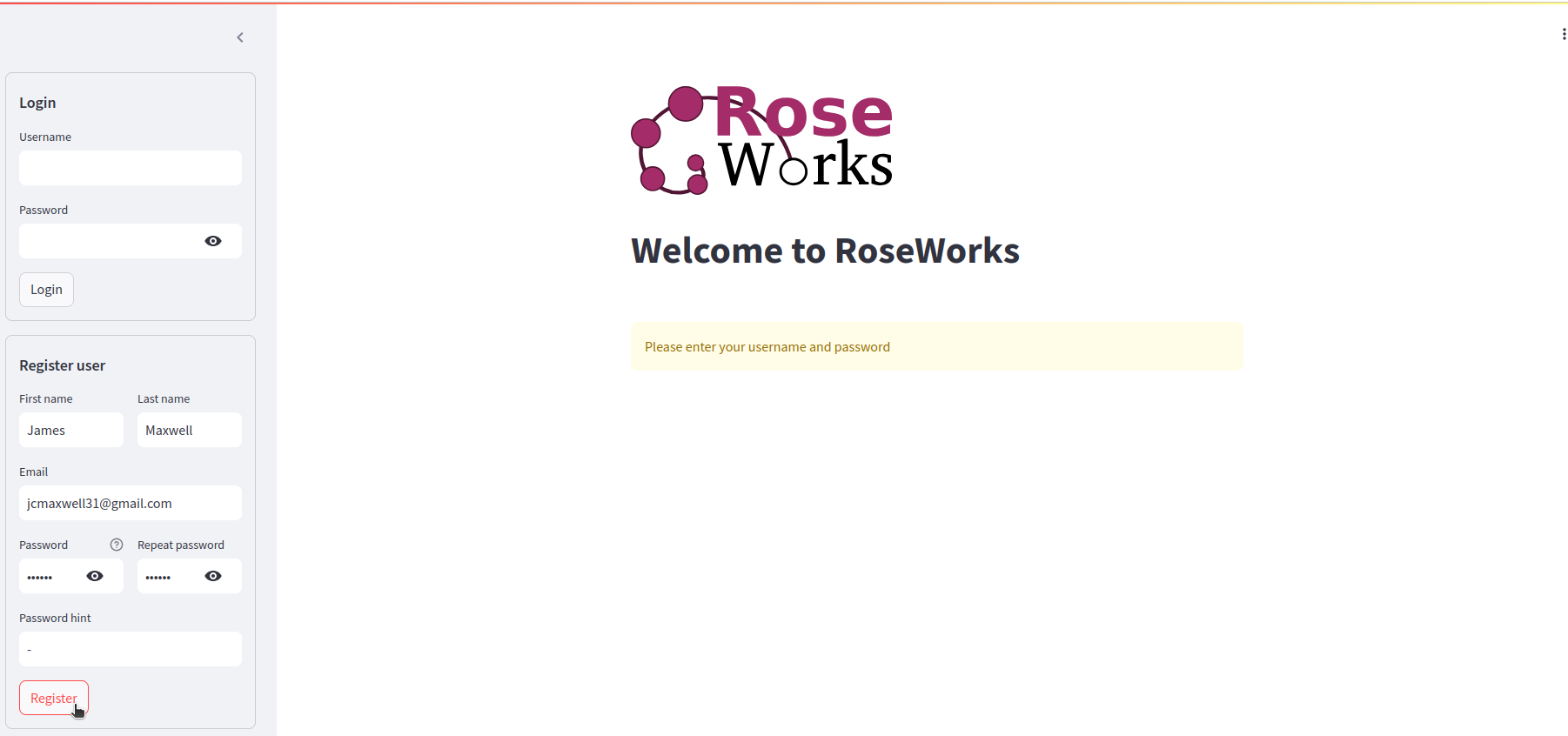
Tip: if you are not one of the first five, don't worry! You can still sign up to our mailing list to stay updated on our public release.
Step 1: Setting Up Simulations
Welcome aboard! Drop your LAMMPS input file into the window. For this demo, we have used one of the example files from LAMMPS' MachDyn user package. You’ll get a live preview of the simulation—check that it matches your expectations before proceeding.
Tip: If you don’t have an input file, you can use a sample simulation file to get started.
Step 2: Launching Simulations
Right now, users are capped at two cores. If you want to be an early adopter, you can have access to four cores today, and first access to all new features as they arrive. In the meantime, play with the number of nodes and click Run.
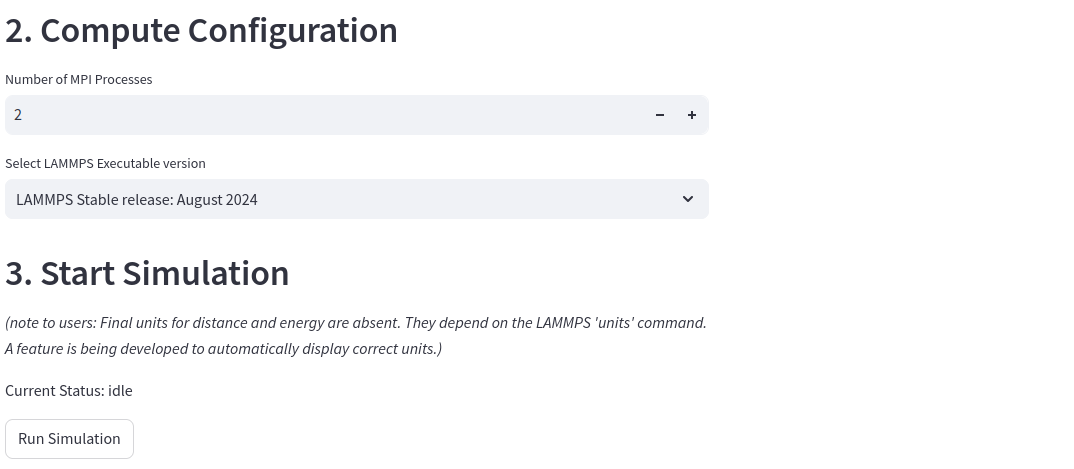
Step 3: Real-Time Analytics
Running a big job? Stay in control with on-the-fly analytics. Track progress, catch anomalies early, and avoid unnecessary costs.
What’s Next?
This is just the beginning. We have so many features planned for the RoseWorks Platform! Let us know which one you would like to see next.
- 📝 Register: Be first in line to use the Platform by Signing up.
- 📬 Stay Updated: Join our mailing list and be the first to hear about our launch.
- 🚀 Get Hands-On: Become one of five early adopters by booking a one-on-one demo with our CEO today.
- 🥐 Learn about our foody origins: Read about our story and why we came to be!
